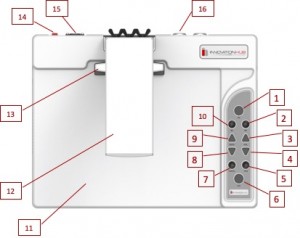URead: INTRODUCTION
URead : Book Reader for Visually Impaired
Useful Simple Affordable
URead is an innovative, simple to use Book Reader for the visually impaired. It provides the visually impaired user with a listening experience, of printed matter, using naturally sounding voices.
The Reader has a built-in keypad with tactile keys that provides access to a wealth of features. URead supports Hindi, English and multiple Indian Languages. It can be used to read full A4 size document or a bound book, in multiple languages. It has built in capability to read warped pages of a book and output Speech with high level of accuracy.
URead guides the visually impaired user through each step, with audible prompts. It supports multiple users to share the device with their own user areas. It does not require any Internet Connection for its operation and is capable of operating as a standalone device.
URead does not require Internet Connection
With care, your URead Book Reader should give you long years of trouble-free use.
URead: Quick Reference Guide
Nomenclature & Keypad Button Details
| 1 | O – Power ON/OFF | 2 | Y – Save Work |
| 3 | + (Plus) | 4 | – (Minus) |
| 5 | C | 6 | A |
| 7 | B | 8 | DN (Down) |
| 9 | UP | 10 | X |
| 11 | Scan Area | 12 | Sensor Arm |
| 13 | Book Holder | 14 | AC Mains ON/OFF Switch |
| 15 | AC Inlet | 16 | USB Socket |
Quick Reference
Power ON
- Connect Power cord to AC Supply
- Toggle Mains Power switch to ON position. RED LED COMES ON
- Press O Button for approximately 1 to 2 secs, until the GREEN LED comes ON
- Wait approximately 30 seconds for ON tune and announcement
- URead is ready for use
Shutdown & Power OFF
- Press O Button for approximately 1 to 2 sec till you hear Power Down tune
- Power Down process begins. Do not switch OFF AC Power now. Takes about 30 secs to power down
- GREEN LED switches OFF when shutdown is complete
- You can switch OFF AC Power
Selecting a User
- Listen to Voice Prompt for User Selection after URead is Ready
- Select User A or B or C by pressing A, B or C Button respectively
- Wait for confirmation
Setup
- Press X Button to enter setup Mode
- Select Instruction Language
- Press A for English
- Press B for Hindi
- Select Instruction Volume
- Press + Button for Hi Volume
- Press A for Mid Volume
- Press – Button for Lo Volume
- Select Voice for English
- Press + Button for American Male Voice
- Press – Button for American Female Voice
- Press UP Button for Indian Male Voice
- Press DN Button for Indian Female Voice
- Select Voice for Hindi
- Press + Button for Male Voice
- Press – Button for Female Voice
- Select Regional Language
- Press A Button for Regional Language
- Use UP Button (NEXT) to cycle through the supported languages
- Select Voice for Regional Language, if available. This option is not available for all the supported languages
- Use + or – Button to select a voice, if available
- Press C to exit anytime
- Press A Button for Regional Language
Read Document
- After Ready prompt, select document language
- Press A for English
- Press B for Hindi
- Press C for Regional Language
- Place document on the reading area
- Press A Button to start scanning
- Additional document pages
- Wait for completion of 1st Page
- Listen to prompt
- Place next page
- Press A Button
- Press C Button to go back to the Ready state
Read Book
- After Ready prompt, select document language
- Press A for English
- Press B for Hindi
- Press C for Regional Language
- After Prompt, press B Button to select Book option
- Place book on the reading area
- Use Book Holder mechanism to hold the book in place
- Press A Button to start scanning
- Additional book pages
- Wait for completion of 1st Page
- Listen to prompt
- Flip to the next page
- Press A Button
- Press C Button to go back to the Ready state
Volume Level
- During Speech output, to
- Increase Volume, press + Button, the desired number of times
- Decrease Volume, press – Button, the desired number of times
Reading Pace
- During Speech output, the speed or pace of reading can be changes as follows:
- To read faster, press UP Button, the desired number of times
- To read slower, press DN Button, the desired number of times
Read Last scanned Book
- After the User Selection and during the Language selection menu, press UP Button
- URead starts reading the first page of the scanned book
- Use Y Button to go to the next page and X Button to go to the previous page
- Press C Button to exit this mode
Read Last scanned Document
- After the User Selection and during the Language selection menu, press DN Button
- URead starts reading the first page of the scanned documents
- Use Y Button to go to the next page and X Button to go to the previous page
- Press C Button to exit this mode
Read back just scanned Book/Document
- After the completing the scan of the Book/Document wait for the Completion Tune
- Press B Button within 5 seconds of the Completion Tune
- URead starts reading the just scanned Book/Document, starting with the first page
- Use Y Button to go to the next page and X Button to go to the previous page
- Press C Button to exit this mode
Save to external USB Flash Drive
- At Ready state, press Y Button to enter Save mode
- Listen to audible prompt
- Insert USB Flash Drive into the USB socket of URead
- Press A Button
- Wait for completion audible prompt
- Remove USB Flash Drive
Play/Pause Reading
- During Read, press A Button to Pause reading or Resume
Cancel an operation
- Press C Button to cancel any operation that is allowed
NOTE: SPECIFICATIONS, FEATURES, COLOUR, FORM AND SHAPE OF THE PRODUCT UREAD ARE SUBJECT TO CHANGE. ALWAYS CHECK WITH INNOVATIONHUB TECHNOLOGIES FOR THE LATEST DETAILS
Specifications
- Compact and Standalone Desktop model
- Scan and read with the touch of a button
- Supports A4 size Page / Bound Book / Multi column page
- Easy to use controls
- Reads current page while processing next page
- Supports Multiple Indian languages
- Internal speaker with excellent sound quality
- Head set jack for personal listening
- Guides the user through each step with audible talking menus.
- Internet connection not required
- Supports sharing up to 3 users
- Supports saving work sessions on USB Pen Drive
- Size (mm) : L x W x T x H 430 x 335 x 45 x 375
- AC Voltage : 100V – 240 V Weight : 4900 gms
Languages Supported
- English
- Hindi
- Marathi
- Kannada
- Gujarati
- Tamil
- Telugu
- Bengali
More languages will be added in the future as and when necessary
Media Control
- Play / Pause
- Volume : Up/Down
- Speed : Faster / Slower / Normal
- Seek : Forward /Backward
- Quit
Note: All specifications are subject to change. Kindly check with InnovationHub Technologies for the latest specifications.
UREAD BOOK READER FAQ
- How is URead powered ON?
You need to connect the unit to any standard 230V AC outlet and put the switch on the left hand side of URead to ON. You then need to press the ON button on the keyboard for about 1 second to start the reader. Refer to User Manual.
- How is URead powered OFF?
URead needs to be shutdown first properly and then switched OFF. Shutdown of URead can be initiated (when it is ON) by pressing the ON button on the keypad for approximately 1 second or until the power OFF tune is heard. After approximately 30 seconds, URead shuts down and the LED goes OFF. The AC Mains power can be safely switched OFF after this.
- Does URead give any indication that it is powered ON?
Yes, after the power ON and after URead starts, it gives a audible musical tune followed by an audible message, approximately after 30 seconds, that it is ready. It also has an LED to indicate that it is ready.
- Can I read printed documents with URead?
Yes, you can read any printed document with URead.
- What is the maximum size of the document that URead supports?
URead can handle any document upto A4 or Letter size.
- Can I read bound books with URead?
Yes, you can read any bound book up to A4/Letter size, with URead. It automatically corrects the warp that is inherent in the center fold and renders an accurate conversion.
- Can I read hand written documents with URead?
No, at this moment, URead does not support hand written documents.
- What languages does URead support? Can I read documents in Indian languages?
URead supports multiple languages, including printed documents in Indian languages. Currently, URead can support documents in English, Hindi, Kannada, Marathi, Tamil and Telugu. For other Indian Language support please contact InnovationHub.
- Can I read magazines with URead? Does it support multi column pages?
Yes, URead can handle magazines in all the supported languages with reasonable accuracy. It can read multi column printed pages under most circumstances.
- What if there are pictures/photos in the document page? How does URead handle it? Will it read properly?
URead ignores any pictures or photos in the document. However it reads all the text portions of the document accurately. In addition, if there are any descriptions of the picture or photo, URead reads them too.
- What is the quality of voice that URead supports? How does it sound?
URead supports natural sounding voices. They are closer to human voices and do not sound robotic.
- Can I select the voice of my choice while reading?
No. The voices used by URead are currently fixed for each supported language and an option to change them by the user is currently not available.
- Do I need an external amplifier to listen to URead’s output?
No. URead has a built-in high quality amplifier and speakers for a good listening experience and clarity.
- Does URead have a headphone option?
Yes. URead has a standard 3.5 mm headphone jack to enable private listening, without causing any disturbance to others around.
- Can I read at a speed and pace comfortable for me?
Yes. You can change the speed or pace of reading that is comfortable for you. Refer to User Manual for further details.
- Does URead have a Pause option while reading?
Yes. URead has a Play/Pause/Resume option. You can pause the read operation anytime and resume it anytime. If you wish, you can also stop the read operation any time.
- What media controls does URead support?
URead supports multiple controls like pause, volume, speed, seek etc. Refer to the User Manual for details.
- Will I be able to backup my session on a USB Pen / Flash Drive?
Yes, URead supports the option of saving your current session on to an external USB Pen Drive. The saved files can be read by any other device that supports a USB interface, like a PC.
- Do I need an Internet connection for using URead?
No, URead is a standalone device and does not need any Internet connection for its operation.
- Does URead require any special lighting for its operation?
No. URead does not require any special lighting for its operation. It operates well under any ambient light. However, it will not function under very low light condition.
- Do I need to interface URead to an external computer for its operation?
No. URead is a standalone device and does not need any external computing support like PC for its functions. It has necessary built-in capability of its own.
- Can I read audio or text files from an external source with URead?
No. You cannot read the files from an external source with URead. This option is currently not supported.
- Does URead come with a battery backup or UPS?
No. URead neither comes with a battery backup nor accompanied by a UPS. The UPS has to be purchased separately.
- Does URead require an UPS for its operation?
No. URead does not require an UPS for its regular operation. It just needs to be plugged into a Mains AC source. However the use of UPS is recommended if the AC voltage fluctuates vastly or if power outages are very frequent. Such conditions might make URead non functional.
- What should be done if URead stops working or responding?
As a first step, try switching OFF and then switching ON URead. If URead is still unresponsive, contact InnovationHub.
- How do I get the URead repaired?
First contact InnovationHub to assess the exact problem. If instructed, send the URead system to InnovationHub by courier (at your expenses). InnovationHub will assess the system at their facilities, rectify if there are any problems and ship the URead back to you by courier (at their expense).
- Is there any usage or subscription fee to use URead?
No, there is no need for any usage or subscription fee for using URead. There are no hidden costs.
- Does URead come with any warranty?
Yes. URead comes with a one (1) year warranty upon purchase. The warranty could be extended with an Annual Maintenance Contract (AMC). To know more about AMC, contact InnovationHub.